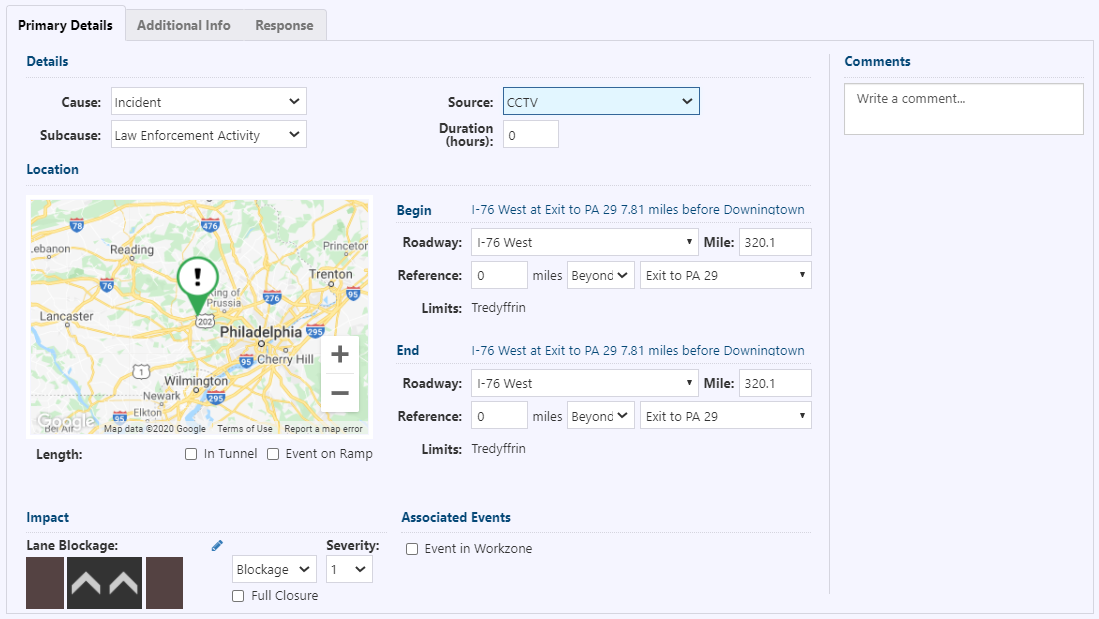Manage Events on Ramps
To create and manage an Incident, Congestion or Planned event on a ramp, declare an event on the map, as described in section Add an Event . Set the distance to the selected reference point to 0, indicating that the event is at the reference location, and check the Event on Ramp checkbox below the map. The Primary Details tab will update to remove the lane pattern. Use the Full Closure checkbox to indicate whether the ramp is fully closed/blocked.