Event History
To access an event history, left-click on the Events icon in the Navigation Panel.
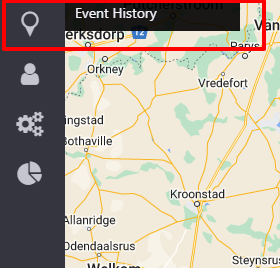
Search and Filter by parameters such as Event ID, Types, Countries, etc.
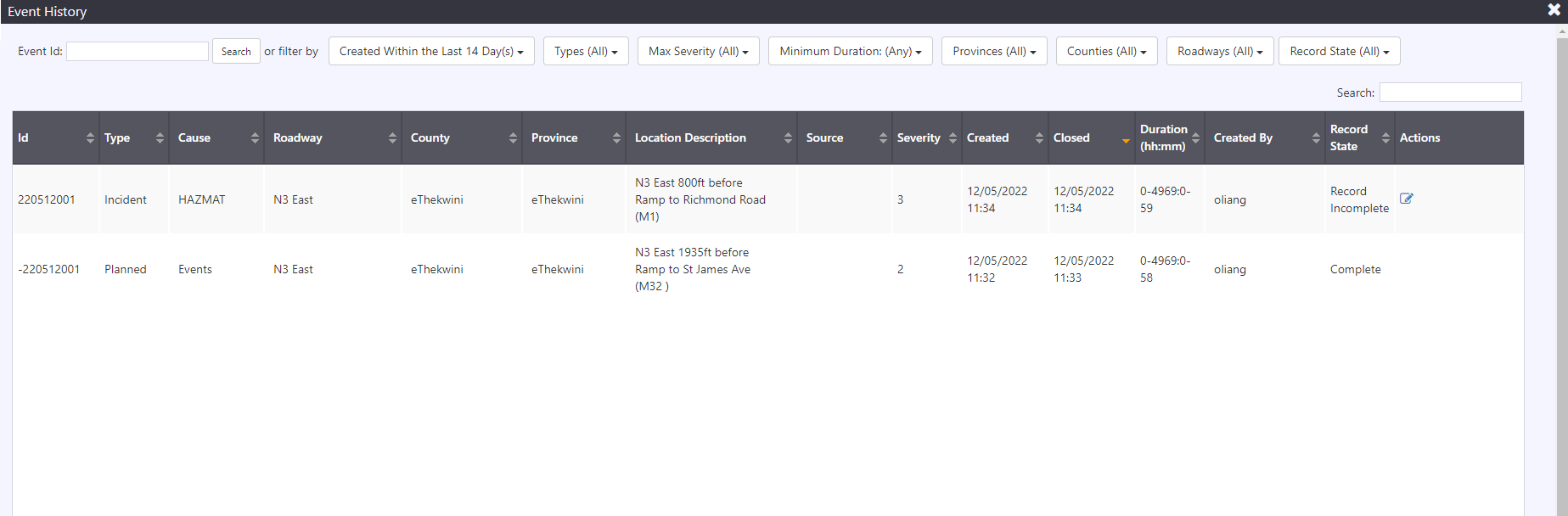
Click icon to edit Event History.
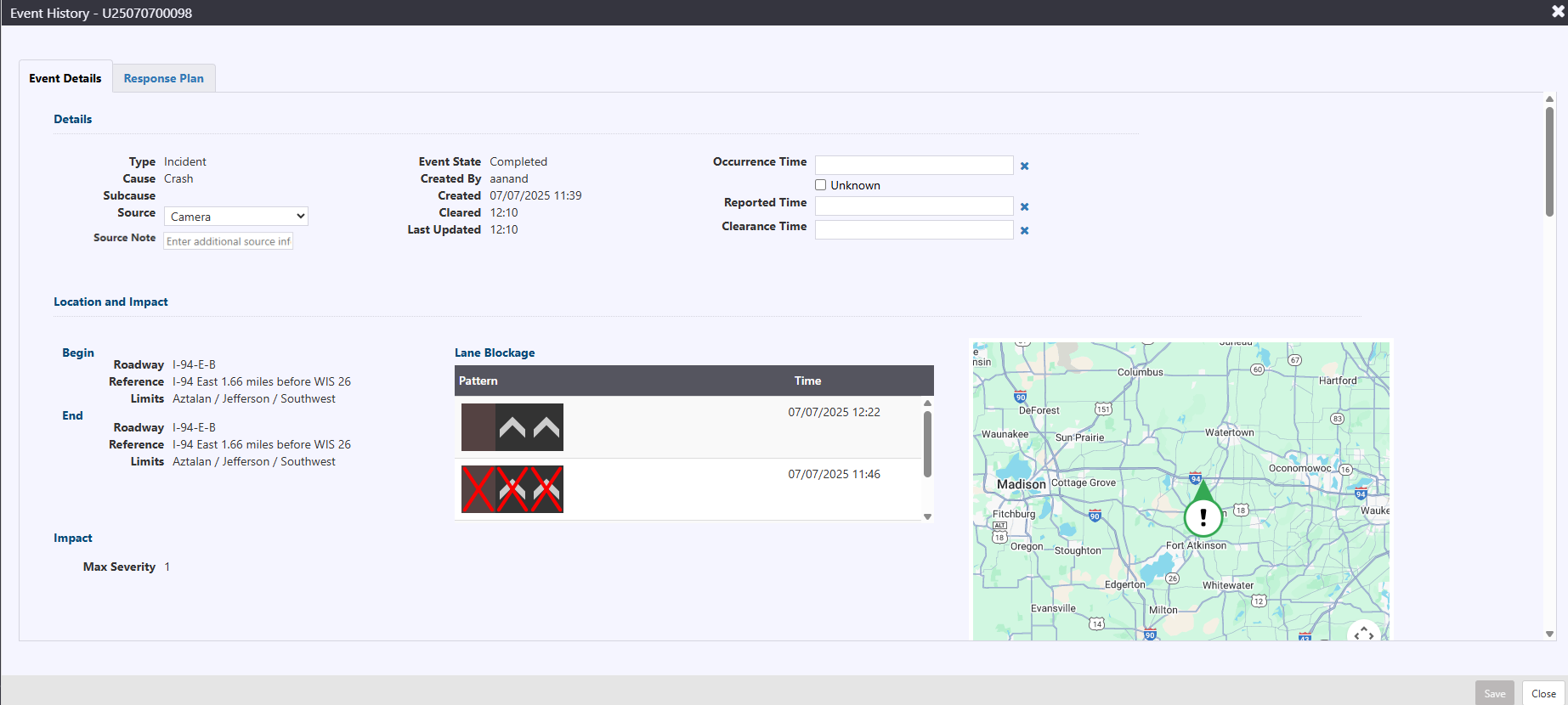
Response messages can be reviewed by clicking the Response Plan tab within the event history view.
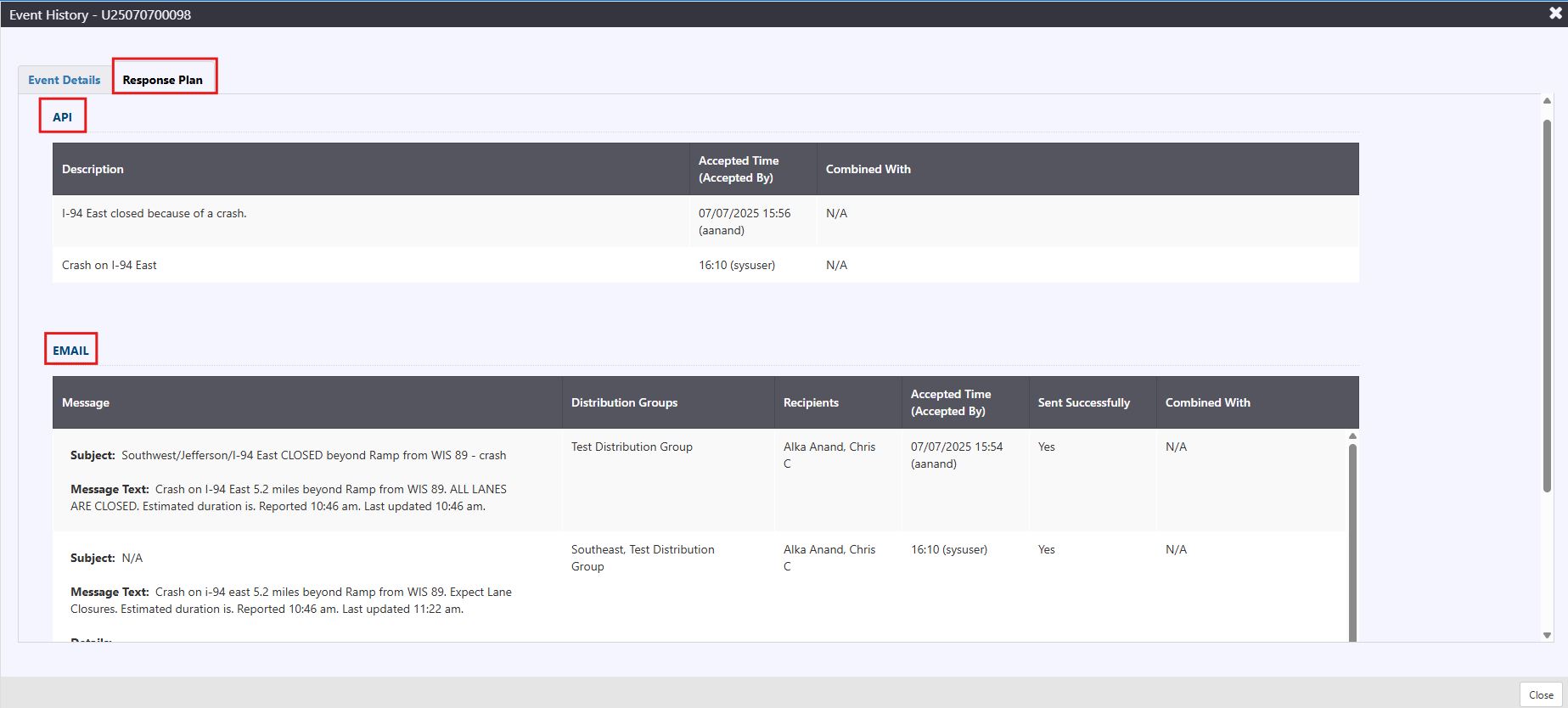
Exclude from KPIs
Select checkbox to exclude event from KPI reports along with the reason.