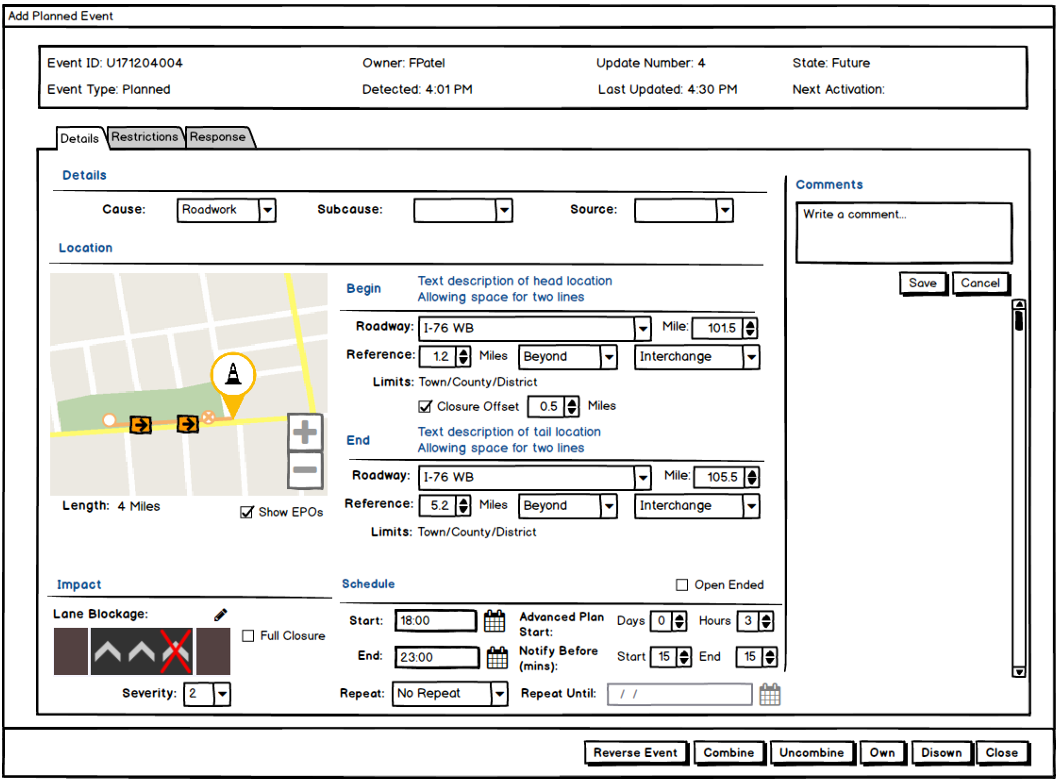Manage Events in Workzone
To indicate that an event is in a workzone, navigate to the Primary Details tab of the Event Details window.
Check the Event in Workzone checkbox in the Associated Events area. The Select Nearby Workzone window will appear. Select the ATMS event created for the work zone by clicking anywhere along its row and click Save. If there is no ATMS event associated with the work zone, check the 'Not an ATMS Managed Workzone' and click Save.
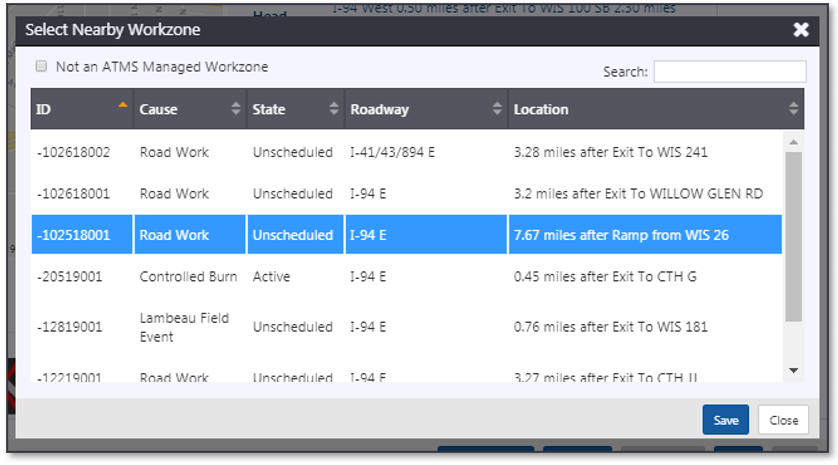
The window will update to include the associated work zone event, or to indicate that the work zone is not managed in ATMS. Click Save in the Event Details window to save the associated event to the event record.
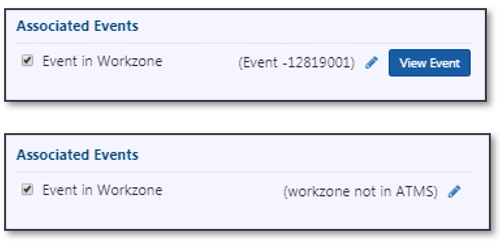
Click Save in the Event Details window to save the associated event
Emergency Pull-Off Locations
The planned event inset map will be updated to allow configured Emergency Pull-Off (EPO) locations to be viewed for events linked to a Construction Project.