AVL Vehicle
AVL vehicles (Automated Vehicle Location/GPS enabled vehicles) are represented by the on the action panel.
Turn the AVL Layer On or Off
To turn the avl layer on or off, click the on the action panel. When the avl layer is displayed, the icon is highlighted.
View current detail on AVL sign
Click on the avl icon on map to open a window showing the current message it is displaying. The window is tethered to the avl icon it belongs to.
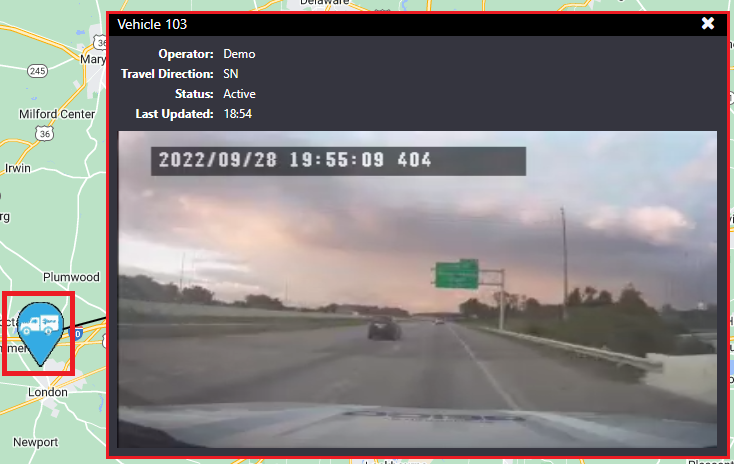
View the AVL Vehicle list
To open a list of all vehicles configured in the ATMS, right click on the AVL icon on the action panel and select the Vehicles List option.
The list view should include
- Vehicle ID
- Operator
- Status
- Device ID
- Last Updated Time
Option to zoom map to the location of the vehicle as with other lists, if the AVL Vehicle map layer is not enabled when a user clicks the zoom map option, the layer should be toggled on It should be possible to export the list to Excel, CSV or PDF