Event Comments
Add a comment
To add a comment to the event record, navigate to the Comments area in the Primary Details tab of the Event Details window of the event.
Enter the desired comment text into the box and click Save. The Comment will be added to the list, ordered descending by time. Click Save in the Event Details window to save the comment to the event record.
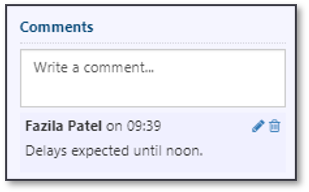
Edit a comment
To edit a previously added comment, click in the top-right corner of the comment. Modify the comment text and click Save. Click Save in the Event Details window to save the comment update to the event record.
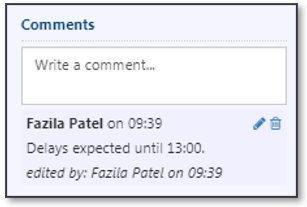
Remove a comment
To remove a previously added comment, click in the top-right corner of the comme.
Click Save in the Event Details to save comment update to the event record.