Combine Events
It is possible to combine two or more events in the ATMS. When events are combined, their details are managed separately, but the events share a response plan which is generated based on properties from all of the combined events. A typical scenario in which events are combined is when congestion occurs due to an incident or construction event.
To combine events, click Combine on the event details view for any of the events to be combined. The ATMS will display a dialogue listing all events that are eligible to be combined with the current event. Check the box next to any event that should be combined with the current event and click Save.
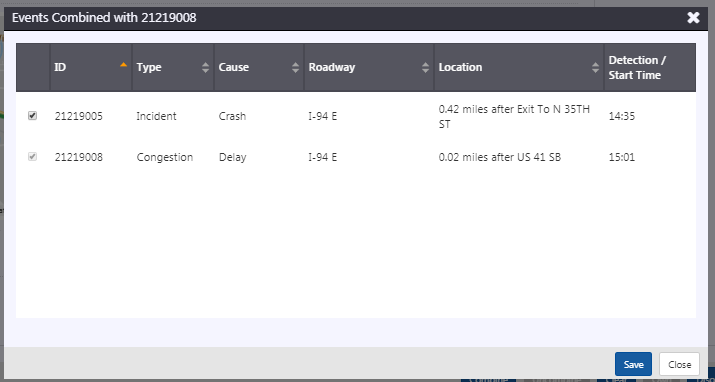
A response plan will be generated for all of the combined events : this response plan is accessible from the Response Plan tab of all of the combined events. For more information on response plans, see section Manage Event Response Plan.
A Combined Events tab will appear in the Event Details window of all of the combined events. It shows which events are part of the combined event. Click View or Update next to one of the other events in the combined event to open the details view for that event.
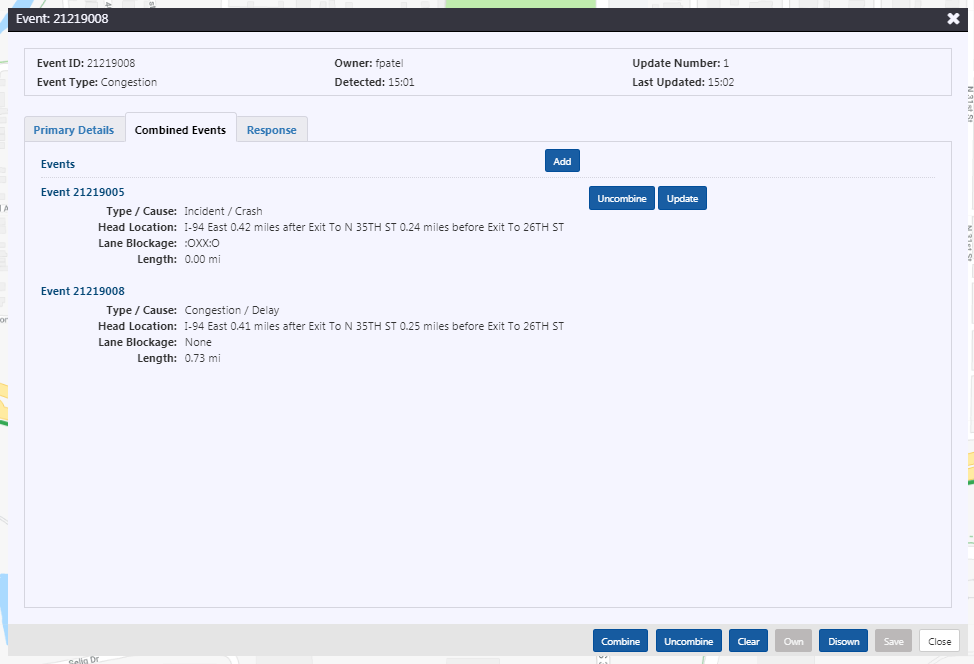
If incident clears prior congestion clearing, incident can be cleared individually, as described in section Clear an Event. The event will be automatically uncombined, with the congestion remaining for management. The congestion event's response plan will update to reference only the congestion. The Combined Events tab will no longer be available.
Congestion event can be cleared once the queue has cleared, as described in section Clear an Event.