Uncombine Events
To uncombined events, either:
- Click Uncombine on the event details view of the event you wish to remove from the combined event (note that if more than two events are combined, the other events will remain combined)
- Click Uncombine next to the event you wish to remove from the combined event
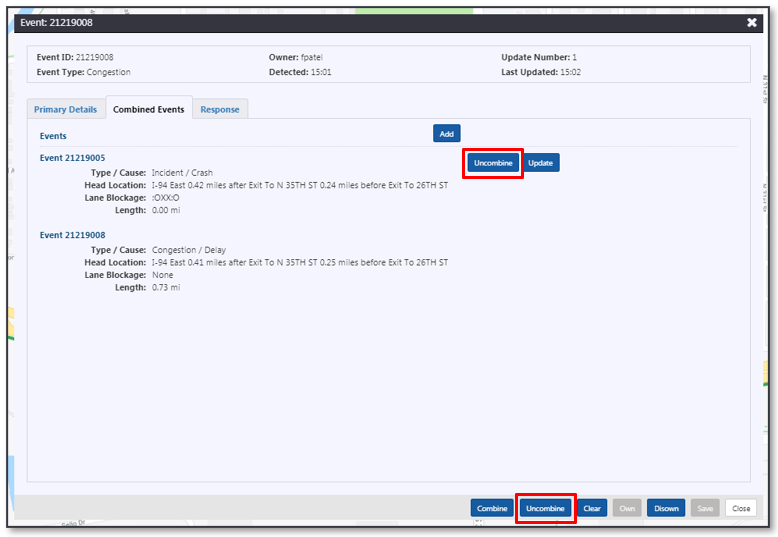
The ATMS will generate new response plans for each of the newly uncombined events, and any remaining combined events.