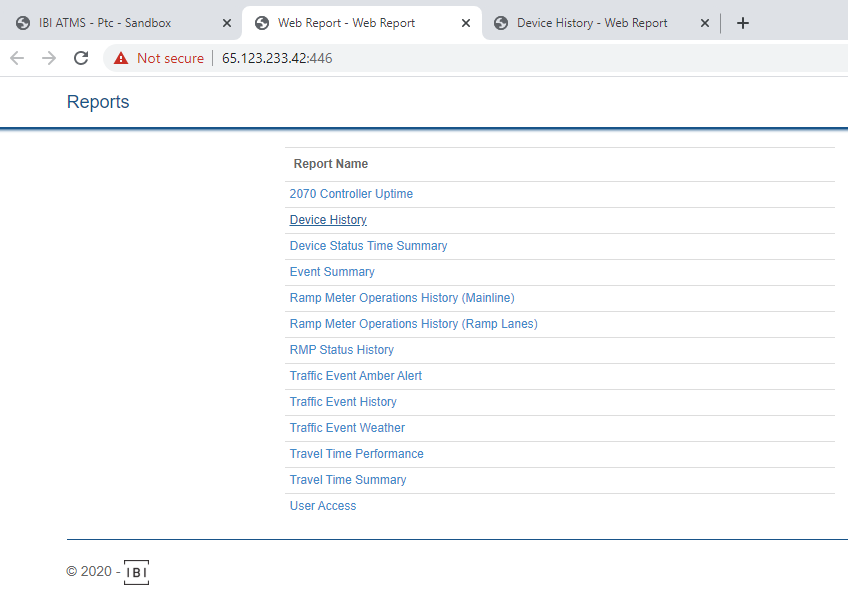General Controls
To access a list of available Reports, hover over the configuration icon in the navigation menu and select ALL. A new browser tab with all available Reports will open.
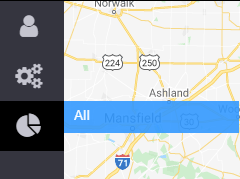
The reports tab shows available report options. Some reports may not be applicable based on the services in your deployment. Following reports are available for selection:
- 2070 Controller Uptime
- Device History
- Device Status Time Summary
- Event Summary
- Ramp Meter Operations History (Mainline)
- Ramp Meter Operations History (Ramp Lanes)
- RMP Status History
- Traffic Event Amber Alert
- Traffic Event History
- Traffic Event Weather
- Travel Time Performance
- Travel Time Summary
- User Access
- Bluetooth
- Detection History - Bluetooth
- Segment History - Bluetooth
- Status History - Bluetooth Travel Time Accuracy
- Signs
- Operation History - Signs
- Status Poll History - Solar Controller
- Status History - Solar Power Daily Summary Report
- Travel Times
- Daily Route Performance - Travel Times
- Performance - Travel times
- Summary