Event Ownership
To make changes to an event, or to manage its response plan, you must be the Owner of the event. You can view events and their associated response plans if you are not the owner. The Event icon indicates whether an event has an owner, and whether you are the owner.
| BADGE | OWNERSHIP |
|---|---|
 | Owned by you |
| Owned by another user | |
| Not owned |
Take Ownership of an Event
If you add an event, you are automatically given ownership of the event. You can take ownership of an event you don't currently own, whether it has no owner or is owned by someone else in the following ways:
- From the Event Icon: right-click on an event of interest and click Own.
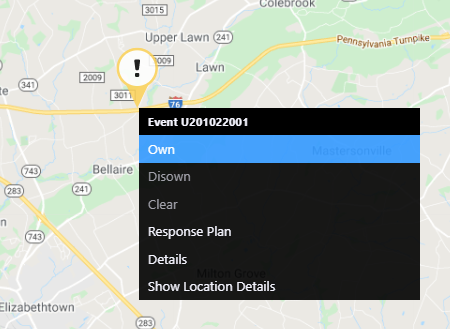
- From the Event Details Window: click Own at the bottom of the window.
Release Ownership of an Event
Ownership of an event can be release one of two ways:
- Event Icon: right-click on an event of interest and click Disown.
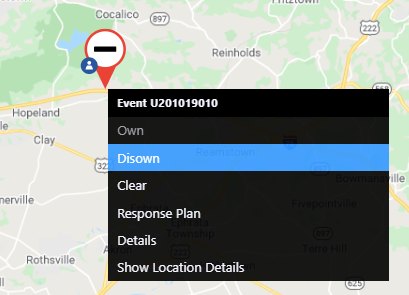
- Event Details Window: click Disown at the bottom of the window.