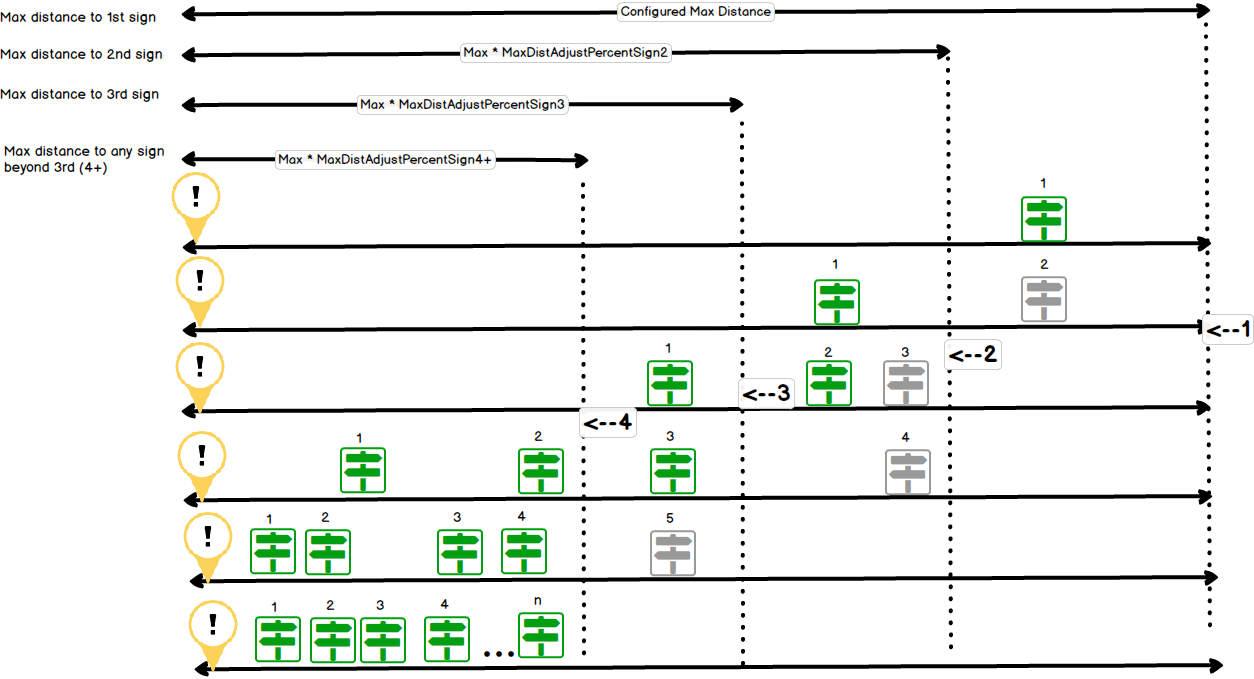Response Plan Configuration
The ATMS Response Plan Configuration screens are accessed through the general Web Config tool. Web Config is accessed from the Configuration menu, represented by the icon in the left side navigation panel.
Response plans are generated using configurable rules, templates and parameters and are broken out into two types: Broadcast, which encompasses text to be sent out via e-mail, HAR and the ATMS API, and DMS.
Response rules identify properties of an event that need to match for the rule to apply, and a Message Type that should be used in response to an event that matches the rule. DMS response rules include specification of where the sign is relative to the event.
Response templates define a combination of fixed and variable text to use for each Message Type specified in the Response rules. For DMS response, multiple templates can be defined for the same Message Type, and a sequence number is used to identify which templates the system should try to use first. In cases where a template can't be used (results in a message that is too big for a sign, or not all specified data points are included in the event record), the system will attempt to use the next highest priority template.
Response Parameters are used for specifying values that the rules use in comparison to events and devices. Rules specify whether or not they should consider each parameter. These include things like minimum and maximum distances a device must be from an event to be included in a response plan.
Response Parameters
To update Response Parameters, select the Response Parameters item in the Web Config table of contents, and then click Edit on the first row of the Response Parameters table. The following values can be configured:
| PARAMETER | DESCRIPTION |
|---|---|
| Max At Refloc Distance (ft) | Used to determine when messages should describe the location of an event as 'at' a reference location, instead of before or beyond the reference. If an event is declared within this distance of Cross Street A, it will be described as 'at Cross Street A' in response messaging. |
| Min Incident Head Distance (miles) | The minimum distance a sign must be from the head location of an event of type Incident to be included in a response plan |
| Max Incident End Distance (miles) | The maximum distance a sign can be from an event of type Incident to be included in a response plan. |
| Max Closure End Distance (miles) | The maximum distance a sign can be from an event that represents a full closure of the roadway to be included in a response plan. |
| Max Ramp Event Distance (miles) | The maximum distance a sign can be from an event that is declared on a ramp. |
| Max Diversion Distance (miles) | The maximum distance a sign can be from an event of type Diversion (Planned or Unplanned) to be included in a respone plan. |
| Min Blocked Lanes | The minimum number of blocked lanes that must be present on an event. Response rules can specify whether or not they should consider this parameter. |
| Min Queue Head Distance (miles) | The minimum distance a sign must be from the head location of an event of type Congestion to be included in a response plan |
| Max Queue End Distance (miles) | The maximum distance a sign can be from an event of type Queue to be included in a response plan. |
| Min Queue Length Threshold (miles) | The minimum length of a queue event to be considered for response messaging. Response rules can specify whether or not they should consider this parameter |
| Min Weather Head Distance (miles) | The minimum distance a sign must be from the head location of an event of type Weather to be included in a response plan. At present this parameter only applies to events generated by the ATMS Fog Warning module. |
| Max Weather End Distance (miles) | The maximum distance a sign can be from an event of type Weather to be included in a response plan. At present this parameter only applies to events generated by the ATMS Fog Warning module. |
| Max Stop Message Distance (ft) | The maximum distance from the sign that an event can be to consider using stopped traffic messages. Rules can be defined to specify that 'Prepare to Stop' or 'Stopped traffic ahead' messages should be used on signs within this distance of an event. |
| Max Wrong Way Driver Distance (miles) | The maximum distance a sign can be from an event of type Wrong Way Driver to be included in a response plan. |
| Combination Distance (miles) | The maximum distance a sign can be from a Combined event to be included in a response plan. |
| Clearance Message Duration (min) | The duration that events should remain in a Cleared but not Completed state. Events will automatically be completed after this time, and any clearance entry in the ATMS API will be removed. |
| Max At RWIS Distance (ft) | The maximum distance a sign can be from an RWIS station for it to be considered collocated with the station, which may be used to drive template message selection. At present this parameter only applies to events generated by the ATMS Fog Warning module. |
| Max First RWIS Distance (miles) | The maximum distance a sign can be from an RWIS station for it to be considered the first upstream sign, which may be used to drive template message selection. At present this parameter only applies to events generated by the ATMS Fog Warning module. |
| Max Limit RWIS Distance (miles) | The maximum distance a sign can be from an RWIS station for it to be considered in response to weather events generated by that station. At present this parameter only applies to events generated by the ATMS Fog Warning module. |
| Max Low Fog Threshold | The maximum threshold value to consider a 'low' severity fog event. This impacts on response template selection. At present this parameter only applies to events generated by the ATMS Fog Warning module. |
| Fog Lower Speed Limit | The speed limit to use for low severity fog events. At present this parameter only applies to events generated by the ATMS Fog Warning module. |
| Fog Mid Speed Limit | The speed limit to use for medium severity fog events. At present this parameter only applies to events generated by the ATMS Fog Warning module. |
| Fog Upper Speed Limit | The speed limit to use for high severity fog events. At present this parameter only applies to events generated by the ATMS Fog Warning module. |
| Max Refloc to Event Distance (miles) | The maximum distance a reference location can be from an event to be used in response messaging. |
| Invalid Refloc Names | A list of reference location names that should be excluded from response messages. This can be used to exclude reference locations that are only meaningful to ATMS users from broadcast. |
Broadcast Response Rules
To update Broadcast Response Rules, select the Response Rules, Broadcast item in the Web Config table of contents. To add a new rule, click Create New. To edit a rule, click the Edit link next to the rule to be modified.
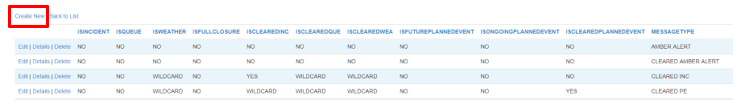
When adding a rule, you will be able to specify both the rule and the Message Type to use when an event matches the rule. When editing a rule, you will not be able to edit the Message Type.
The following can be specified when defining a rule. In cases where the options are Yes, No or Wildcard:
- Yes indicates that the event must match this criterion for the rule to be matched
- No indicates that the event cannot match this criterion for the rule to be matched
- Wildcard indicates that this criterion should not be evaluated as part of matching for this rule
When a list of options is provided, leaving the selection blank indicates that this criterion should not be evaluated as part of matching for this rule.
| PARAMETER | DESCRIPTION |
|---|---|
| ISINCIDENT | Is the event of type Incident |
| ISQUEUE | Is the event of type Congestion |
| ISWEATHER | Is the event of type Weather |
| ISFOG | Is the event a Fog Warning System event |
| ISAMBER | Is the event of type Alert |
| ISWRONGWAYDRIVER | Is the event of type Wrong Way Driver |
| ISDIVERSION | Is the event of type Diversion (Planned or Unplanned) |
| RAMPTYPE | What type of ramp (on ramp, off ramp) is the event on |
| ISFULLCLOSURE | Has this event been marked as a full closure by a user |
| ISRAMPEVENT | Is the event on a ramp (either declared on a roadway with a ramp roadway type, or checked as 'on ramp' in the event details view) |
| ISCLEAREDINC | Is this an incident that has been marked as cleared by a user |
| ISCLEAREDQUEUE | Is this a congestion event that has been marked as cleared by a user |
| ISCLEAREDWEA | Is this a weather event that has been marked as cleared by a user |
| ISCLEAREDFOG | Is this a Fog Warning System event that has been marked as cleared by a user |
| ISCLEAREDAMBER | Is this an Alert that has been marked as cleared by a user |
| ISCLEAREDWRONGWAYDRIVER | Is this a Wrong Way Driver event that has been marked as cleared by a user |
| ISCLEAREDDIVERSION | Is this a Diversion Event (Planned or Unplanned) that has been marked as cleared by a user |
| ISFUTUREPLANNEDEVENT | Is this a Planned Event that in a Future state, and within its Advance Plan period |
| ISONGOINGPLANNEDEVENT | Is this an Active Planned Event |
| ISCLEAREDPLANNEDEVENT | Is this a Planned Event that has been deactivated/cleared by a user |
| ALERTCAUSE | The event cause of an alert (Amber, Silver, Blue, Green etc.) |
| MESSAGETYPE | The type of message to use in response to an event that matches this rule. The list of available message types is based on the distinct list of message types defined on configured Broadcast Response Templates. |
Broadcast Response Templates
To update Broadcast Response Templates, select the Response Templates, Broadcast item in the Web Config table of contents. To add a new template, click Create New.
To edit a template, click the Edit link next to the template to be modified.
When adding a template, it is possible to specify the Message Type of that template. This Message Type can't be edited once the template has been saved.
The templates specify the following:
- Device/Media Type : Email, HAR, WEB/API, SMS
- Message Type : select from a list of message types entered on other templates, or enter a new message type
- Base Priority : Determines which template to try to fill first when there are multiple templates available for the same Device/Media Type and Message Type
- Message Text : The content of the message to send, or of the event description to use in API response. This is a combination of fixed and variable text
To add a variable into the Message Text, either type the variable name, or click on the variable name to select it and click the button to move it into the message. The variable is added to the end of the message. You can cut and paste the variable name to a new location in the message if needed.
DMS Response Rules
To update DMS Response Rules, select the Response Rules, DMS item in the Web Config table of contents. To add a new rule, click Create New.
To edit a rule, click the Edit link next to the rule to be modified.
When adding a rule, you will be able to specify both the rule and the Message Type to use when an event matches the rule. When editing a rule, you will not be able to edit the Message Type.
DMS Response Rules are evaluated for each sign in the system.
The following can be specified when defining a rule. In cases where the options are Yes, No or Wildcard:
- Yes indicates that the event must match this criterion for the rule to be matched
- No indicates that the event cannot match this criterion for the rule to be matched
- Wildcard indicates that this criterion should not be evaluated as part of matching for this rule
When a list of options is provided, leaving the selection blank indicates that this criterion should not be evaluated as part of matching for this rule.
| SECTION | PARAMETER | DESCRIPTION |
|---|---|---|
| Header | VMS SubType | Indication of the type of sign, including Fixed or Portable |
| Message Type | The type of message that should be displayed on a sign if this rule is matched by an event | |
| VMS Roadway Type | The roadway class that the sign is located on, including On Ramp, Off Ramp, Freeway and Arterial. | |
| Incident/Planned | Full Closure? | Has this event been marked as a full closure by a user |
| Ramp Event? | Is the event declared on a ramp or not. Includes the specific type of ramp | |
| Lanes Blocked/Closed? | Is there a lane blockage associated with the event | |
| Exceeds Min Blockage Threshold | Are there more lanes blocked than the configured Min Blocked Lanes parameter | |
| Show Blockage Pattern? | ??? | |
| Upstream of Incident? | Is the sign upstream of the event location | |
| Inside Incident | Is the sign between the head and tail locations of the event on the roadway | |
| Bisects Incident | Is the sign on a roadway that intersects the event roadway between its head and tail locations | |
| Exceeds Min Incident Head Dist? | Is this sign's distance from the event's head location greater than the Min Incident Head Distance parameter | |
| Less than Max Incident Head Dist? | Is this sign's distance from the event's head location less than the Max Incident End Distance parameter | |
| Less than Max Closure End Dist? | Is this event flagged as a Closure, and is the sign less than the Max Closure End Distance parameter away from the event | |
| Less than Max Inc Bisect Dist | ||
| Offramp Before Incident? | Is there at least one exit between the sign location and the incident? | |
| Upstream Inc Loc out of Town? | Is the sign in a different town than the event | |
| Incident Sign Cause | Does the cause of the event map to the selected sign cause | |
| Not Incident Sign Cause | Does the cause of the event map to a sign cause that is not the selected sign cause | |
| Future Planned Event? | Is this a planned event in the Future state, that is within its Advance Plan period | |
| Ongoing Planned Event? | Is this a planned event in the Active state | |
| Planned Event Occurrence? | ||
| Is Wrong Way Driver? | Is the event of type Wrong Way Driver | |
| Is Contra Flow? | ||
| Less Than Max Wrong Way Dist? | Is this signs distance from the event location less than the Max Wrong Way Driver Distance parameter | |
| Queue | Upstream of Up Queue? | Is the sign upstream of the queue tail |
| Upstream of Down Queue? | Is the sign upstream of the queue head | |
| Inside Queue? | Is the sign located between the head and tail of the queue | |
| Bisects Up Queue? | Is the sign on a roadway that intersects the event's roadway between the queue head and tail | |
| Bisects Down Queue? | ||
| Exceeds Min Queue Head Dist? | Is this sign's distance from the queue's head location greater than the Min Queue Head Distance parameter | |
| Less than Max Queue End Dist? | Is this sign's distance from the queue tail greater than the Max Queue End Distance parameter | |
| Less than Max Q Bisect Dist? | ||
| Exceeds Min Queue Length? | Is the queue longer than the Min Queue Length Threshold parameter | |
| Exceeds Min Bisected Q Length | ||
| Upstream Que Loc out of Town? | Is the sign in a different town than the tail location of the queue event | |
| Queue Sign Cause | Does the Cause of the queue event map to the selected sign cause | |
| General | Is Two-Road Event? | |
| First Upstream Sign? | Is this the first sign upstream of the event | |
| Less than Ramp Event Dist? | Is this sign's distance from the event less than the Max Ramp Event Distance, and is this event declared on a ramp (either declared on a roadway classified as a ramp, or flagged as 'On Ramp' in the event details) | |
| Less Than Min Stop Msg Dist? | Is this sign's distance from the event tail less than the Max Stop Message Distance parameter | |
| On Upstream Event Roadway? | Is the sign on the same roadway as the event tail location | |
| On Downstream Event Roadway? | Is the sign on the same roadway as the event head location | |
| Weather | Inside Weather? | Is the sign associated with the weather area of this event |
| Weather Sign Cause | Does the Cause of the weather event map to the selected sign cause | |
| Fog | Exceeds Max Low Fog Threshold? | Is the severity of the fog event higher than the Max Low Fog Threshold (ie, should it be considered low or high severity) |
| Less than Max At RWIS Dist? | Is the sign's distance from the RWIS station less than the Max At RWIS Distance parameter (ie, should it be considered collocated with the station) | |
| Less Than Max First RWIS Dist? | Is the sign's distance from the RWIS station less than the Max First RWIS Distance parameter (ie, is it close enough to the sign to consider using templates for the �first� upstream sign from the station) | |
| Less Than Max Limit RWIS Dist? | Is the sign's distance from the RWIS station less than the Max Limit RWIS Distance | |
| Amber Alert | Is Amber/Silver Alert? | Is this an event of type Alert |
| Alert Cause | Does the cause of the alert match the selected cause | |
| Diversion | Is Diversion? | Is this an event of type Diversion (Planned or Unplanned) |
| Less Than Max Diversion Dist? | Is this sign's distance from the Diversion event tail less than the Max Diversion Distance |
DMS Response Templates
To update DMS Response Templates, select the Response Templates, DMS item in the Web Config table of contents. To add a new template, click Create New.
To edit a template, click the Edit link next to the template to be modified.
When adding a template, it is possible to specify the Message Type of that template. This Message Type can't be edited once the template has been saved.
The templates specify the following:
- Display Format : The DMS Display Format/Sign Type that this template should be used by. Templates must be created for each Display Format that should be used in response
- Message Type : select from a list of message types entered on other templates, or enter a new message type
- Sequence Num : Determines which template to try to fill first when there are multiple templates available for the same Device/Media Type and Message Type
- Base Priority : The priority assigned to this template. This is used as a tie breaker when multiple response messages of the same priority level are in the queue for a sign. The Base Priority is adjusted based on the sign's distance from the event
- Number of Phases : The number of message phases to include in this template
- Two-Refloc Incident : Does this template apply to incidents or planned events that are linear, and cross an exit or reference location (ie, are the head and tail reference locations different)?
- Adjust Priority by Inc End Dist : should the system adjust the Base Priority of messages generated from this template based on the sign's distance from the event location
- Adjust Priority by Lanes Blocked : should the system adjust the Base Priority of messages generated from this template based on the event lane blockage pattern
- Two-Refloc Queue : Does this template apply to congestion events that are linear, and cross an exit or reference location (ie, are the head and tail reference locations different)?
- Adjust Priority by Que End Dist : should the system adjust the Base Priority of messages generated from this template based on the sign's distance from the event location
- Message Template : The content to use for each line of each phase of the message. This includes static text and message variables.
To add a variable into the Message Text, either type the variable name, or click on the variable name to select it and click the button next to the message line the variable should be a part of to move it into the message. The variable is added to the end of the selected line. You can cut and paste the variable name to a new location in the message if needed.
Lane Blockage Description
To update the lane blockage descriptive text used by the system, select the Response Blockage Description, Lanes item in the Web Config table of contents. The system compares the lane pattern for an event against the defined lane patterns and uses the configured description.
To add a new blockage description, click Create New.
To edit a blockage description, click the Edit link next to the blockage description to be modified.
When adding a blockage description, it is possible to specify the Pattern (lane pattern). This Pattern can't be edited once the blockage description has been saved.
The blockage descriptions specify the following:
- Pattern
- O indicates an unblocked travel lane
- X indicates a blocked travel lane
- One character should be entered per lane on the roadway, so XX0 would represent a three lane road segment where the left and center lanes are blocked
- Prefix : a word to use in front of the description in templates that allow it (ie, 'the' for 'THE RIGHT LANE IS CLOSED')
- LongText : A long version of the description
- MediumText : A medium length version of the description. The system will attempt to use this when the LongText will not fit as part of a template
- ShortText : A short version of the description. The system will attempt to use this when the Long and Medium text will not fit as part of a template
- TinyText : The smallest length version of the description. The system will attempt to use this if no other versions of the description fit as part of a template
- Lanes_Blocked : The total number of blocked lanes represented by the pattern. The system will only consider this description if the number of lanes blocked on the event matches this number, or this value is set to Wildcard
- Lane_Blockage_Type : indicates the side of the road (or center) that the blockage pattern specifies a lane impact for
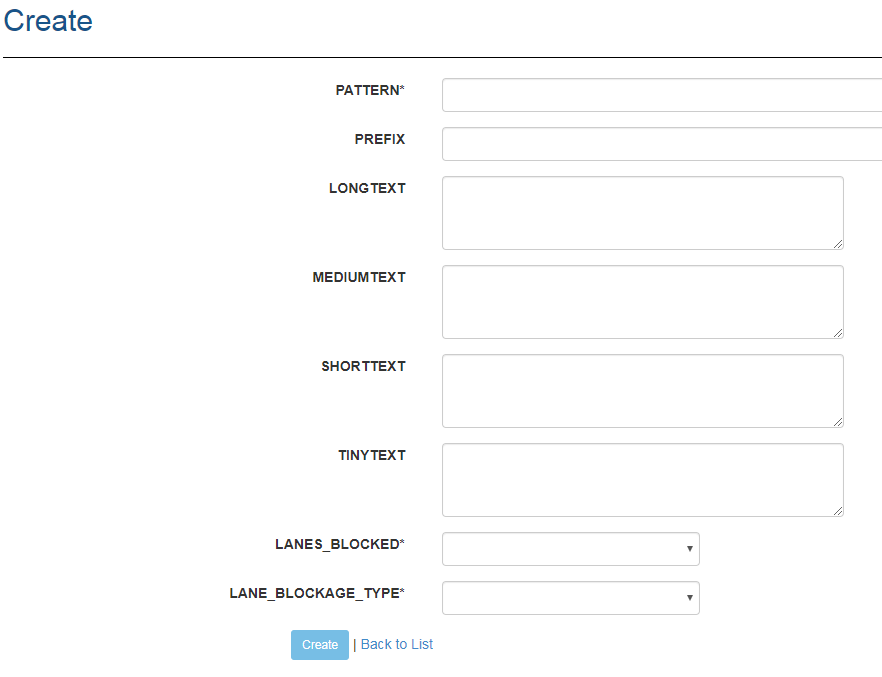
Shoulder Blockage Description
To update the shoulder blockage descriptive text used by the system, select the Response Blockage Description, Shoulder item in the Web Config table of contents. The system compares the shoulder blockage(s) for an event against the defined blockage patterns and uses the configured description.
To add a new blockage description, click Create New.
To edit a blockage description, click the Edit link next to the blockage description to be modified.
When adding a blockage description, it is possible to specify the state of each shoulder (open or blocked). The shoulder states can't be edited once the blockage description has been saved.
The blockage descriptions specify the following:
- LEFTSHOULDER : X if this description represents a case where the Left Shoulder is blocked, O or blank otherwise
- RIGHTSHOULDER : X if this description represents a case where the Right Shoulder is blocked, O or blank otherwise
- Prefix : a word to use in front of the description in templates that allow it (ie, 'the' for 'THE RIGHT SHOULDER IS BLOCKED')
- LongText : A long version of the description
- MediumText : A medium length version of the description. The system will attempt to use this when the LongText will not fit as part of a template
- ShortText : A short version of the description. The system will attempt to use this when the Long and Medium text will not fit as part of a template
- TinyText : The smallest length version of the description. The system will attempt to use this if no other versions of the description fit as part of a template
- Shoulder_Blockage_Type : indicates the shoulder(s) that are blocked in this pattern
Special Case Response
To override normal response generation rules for specific scenarios, define an 'event' using the Response Event Configuration, and the devices to use in response to that 'event' using Response Device Configuration. Note that Response Event and Device entries are also used to define which types of events should generate response in the ATMS using the normal rules and templates approach.
Response Event Configuration
To update the Response Events, select the Response Event Configuration item in the Web Config table of contents.
To add a new entry, click Create New.
To edit an existing entry, click the Edit link next to the event to be modified.
When adding a Response Event, you must specify a Response Config ID. This can�t be edited once the Response Event has been saved.
The following options can be used to define a Response Event:
- Event Type : which type of event or combination of types this Response Event represents
- For Incidents, Planned Events and Congestion Events
- Upstream : The start location on a roadway where this special case should apply. Used in correspondence with the downstream location
- Downstream : The end location on a roadway where this special case should apply. Used in correspondence with the upstream location
- Connect Roadname
- Cause : A specific event cause that this Special Case should apply to
- Sub-Category : A specific sub-cause this Special Case should apply to
- Min Event Length (%)
- Min Lanes Blocked : The minimum number of lanes that must be blocked in an event record for this Special Case to apply
- Severity : The specific event severity needed for this Special Case to apply
- Fog : Is this for a Fog Warning System event
- Lanes Blocked : The specific number of lanes that need to be blocked in an event record for this Special Case to apply
- Lane Blockage Type : The lane blockage type (as defined on Lane Blockage Descriptions) of an event for this Special Case to apply
- Shoulder Blockage Type : The shoulder blockage type (as defined on Shoulder Blockage Descriptions) of an event for this Special Case to apply
- Full Closure : indication of whether a matching event must be marked as a Full Closure by a user
- Weather Area : a specific weather area that an event must include for this Special Case to apply
- Diversion Plan : a specific Diversion Plan that must be activated as part of an event for this Special Case to apply
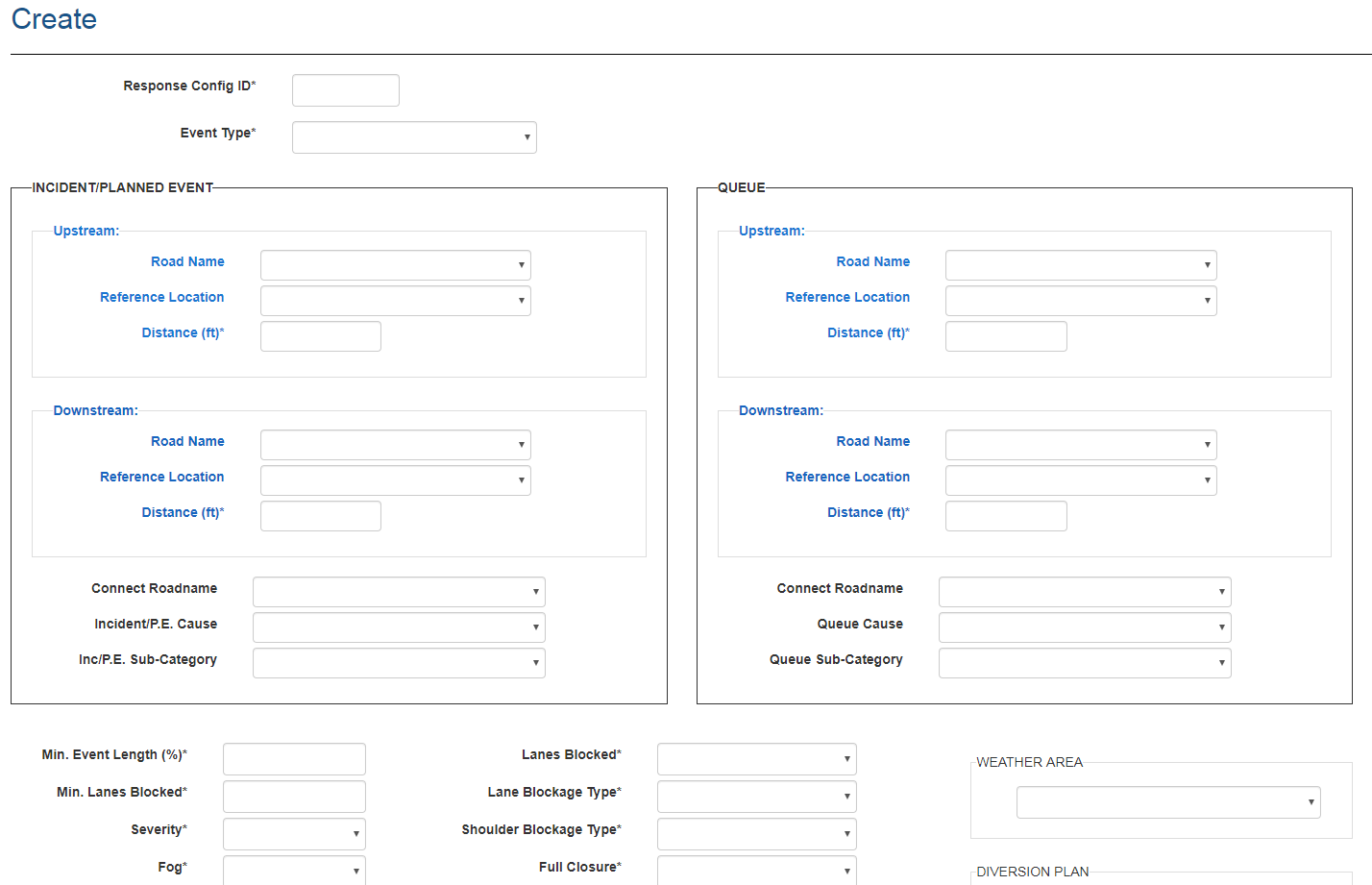
Response Device Configuration
To update Response Devices, select the Response Device Configuration item in the Web Config table
To add a new entry, click Create New.
To edit an existing entry, click the Edit link next to the event to be modified.
When adding a Response Device, you must specify the Response Event configuration ID this applies to, the type of device or media this applies to, as well as the specific device id (if applicable). When editing an Response Device, you can only update the Generation Method and Message Name.
You can associate multiple Response Devices with a single Response Event. The system will select all devices that are associated with any Response Event that matches the properties of an event. If the base response rules and templates result in all but one desired sign being added for an event, only that sign needs to be associated with a special case Response Event.
The following options can be used to define a Response Device:
- Response_Config_Id : the Response Event that this device applies to. This device configuration will only be used if an event's properties match those defined in the associated Response Event configuration
- DeviceType : the device or media type this entry applies to (DMS, HAR, Email, SMS, WEB/API)
- DeviceID : if the Device Type is DMS or HAR, the id of a specific device that should be included in response to an event that matches the associated Response Event
- Component ID : This is typically set to 1. If a single controller is used to manage multiple devices, this may need to be changed to target the specific device
- Generation_Method
- Template : The system should always use this device in response to an event matching the associated Response Event, but should select and populate an appropriate template message
- Rules : this indicates that the system should use its normal Rules based approach for device selection. This is only used when defining base Response Events to define which Event Types should have response plans generated for them
- Library : indicates that the system should use a specific message from the library in response to an event that matches the associated Response Event
- MessageName : only used if the Generation Method is 'Template' or 'Library'. Defines the specific template or message to use, by name.
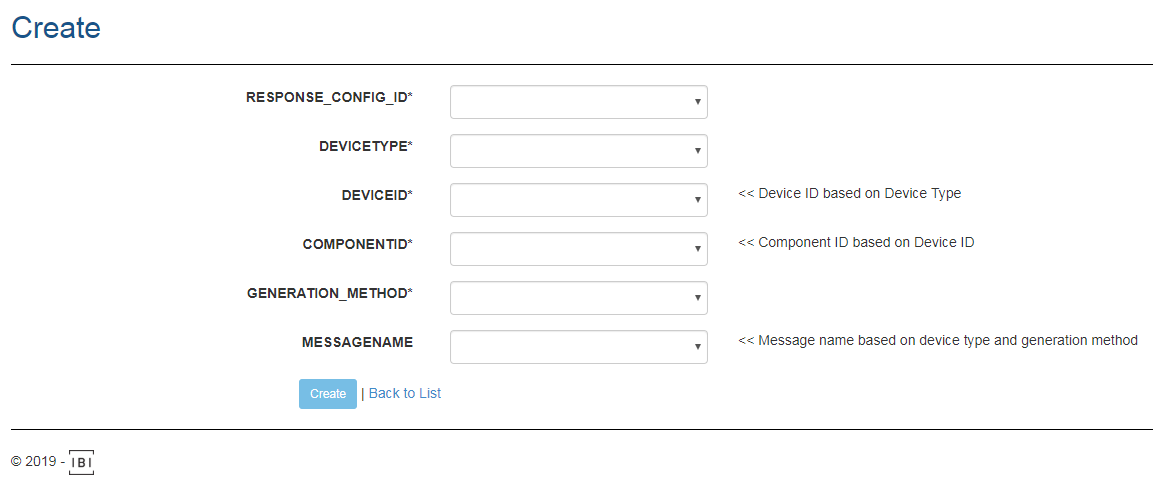
Exclude a Device from Response Plans for a Response Event
To specify that a sign or transmitter should not be used in response to an event matching a specific Response Event configuration, select the 'Library' Generation_Method, and select 'None' as the Message Name or leave the Message Name empty.
Apply Updates to Live System
Changes to response parameters, rules, templates and other settings can be loaded by the live system for immediate use. To trigger the system to update with changes, Save the desired changes, then click Back to List on the page that loads after the Add/Edit screen closes. You will be prompted with a message asking if you want to update the live system.
Click Yes to update the system, the changes will be used the next time a response plan is generated.
Click No to delay updating the live system. This option may be used if you are updating a large set of items and want the changes to be applied in a batch.
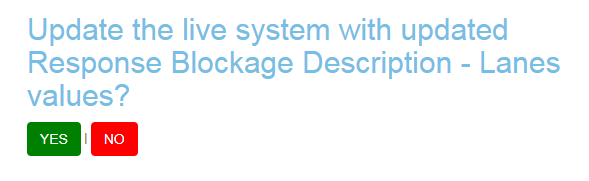
DMS Selection Distances
- Maximum DMS Distance for Non-Closure Incident
- 5 Miles for Arterial Signs not on same road as incident. So an event on an arterial will use the 8 Mile reach for signs on that arterial
- 8 Miles for Freeway DMS
- Maximum DMS Distance for Closure Incidents
- 20 Miles
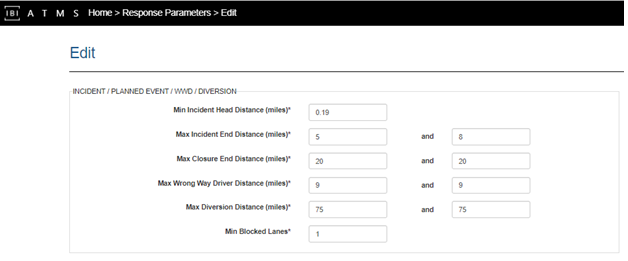
The above max distances are for Incident and Closures. They reflect the furthest distance from the incident that a single DMS will be selected. This maximum distance is reduced for each DMS found on the same path from the incident by the following percentages:

Maximum DMS Distance for 2nd sign on path from Non-Closure Incident
- 2.5 Miles Arterial DMS not on same road as incident
- 4 Miles for Freeway DMS
Maximum DMS Distance for 3rd and subsequent signs on path from Non-Closure Incident
- 1.25 Miles for Arterial DMS
- 2 Miles for Freeway DMS
Maximum DMS Distance for 2nd sign on path from Closure incident
- 10 Miles
Maximum DMS Distance for 3rd and subsequent signs on path from Closure Incident
- 5 Miles
DMS Path Exceptions Rules
This list of exceptions allows paths between an upstream sign and the downstream incident to be invalidated for the purpose of identifying if a sign should be used in response. One of the checks the ATMS performs when evaluating if a sign should be selected is what types of roads make up that path. The connected path between a sign and an event can consist of 1-3 roads. If the sign is on the same road as the event, this check is skipped. If the sign is on a different road, the system checks if the path meets one of the configured exceptions�if it does, then the path is considered invalid and the system will not suggest the sign for response.
Currently the configured exceptions are:
| Sign Location | Intermediate Road | Incident Location | Rule Effect |
|---|---|---|---|
| Freeway | Arterial | Freeway | Excludes freeway signs for incidents on another freeway if the path requires the use of an arterial road to get there |
| Arterial | Freeway | Freeway | Excludes arterial signs for incidents on freeways that do not directly intersect the road the sign is on |
| Arterial | Any or None | Arterial | Excludes arterial signs for incidents on other arterial roads |
| Freeway | Any or None | Arterial | Excludes freeway signs for incidents on arterial roads |
Response sign distance adjustment
When response evaluates the distance from the event to the sign, it also considers the number of signs between the event and the target sign. Additional parameters define the percentage of the max distance to apply when determining if a sign should be included in response to an event based on how many other signs are between it and the event on the same path. The system will apply the full configured maximum distance (whichever is/are used by the rule being evaluated) for the first sign on a path, then use the appropriate percentage adjustment to evaluate if the 2nd, 3rd and 4th+ signs on the path should be included in the response plan. See attached for an illustration of how this works.