Device Management Group
DMG is an additional layer of permissions for device management where in user have permission to manage specific devices. Each user could be assigned to one or more management groups, and each device would be linked to one or more groups. When user access any device, the system would check:
- They have permission to act on the device (control, configure, etc.) AND
- The user has been explicitly configured with access to all devices OR the device belongs to at least one device management group that user belongs to.
Permissions
Navigate to User groups and edit any user group. Navigate to User Rights and add Configuration – Device Management Group and Device Management Groups under Included Rights section. Click Save.
Add Device Management Groups
Click on the User icon and click on Device Management Groups. Click Add Group.
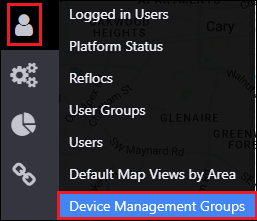
Select the devices and add them to the Included Devices section. Enter Name for the Group.
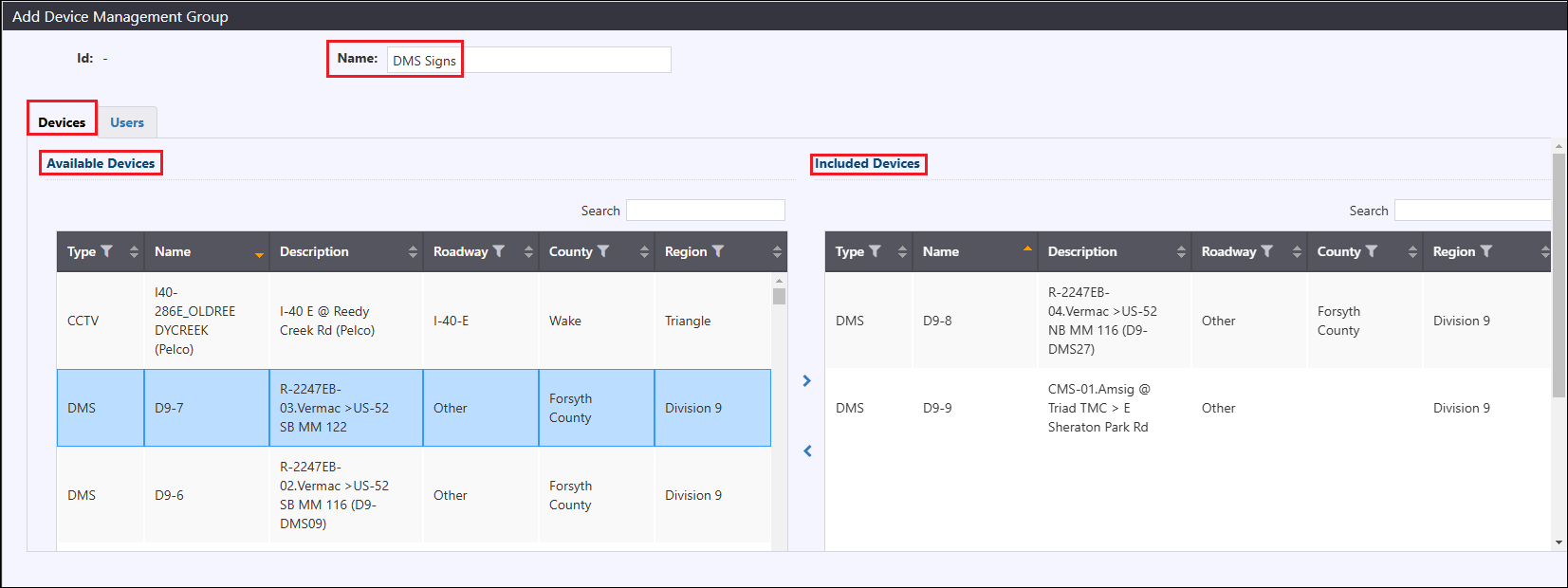
Click Users tab, select and move the users which must have rights to manage selected devices under Included tab. Click Save.
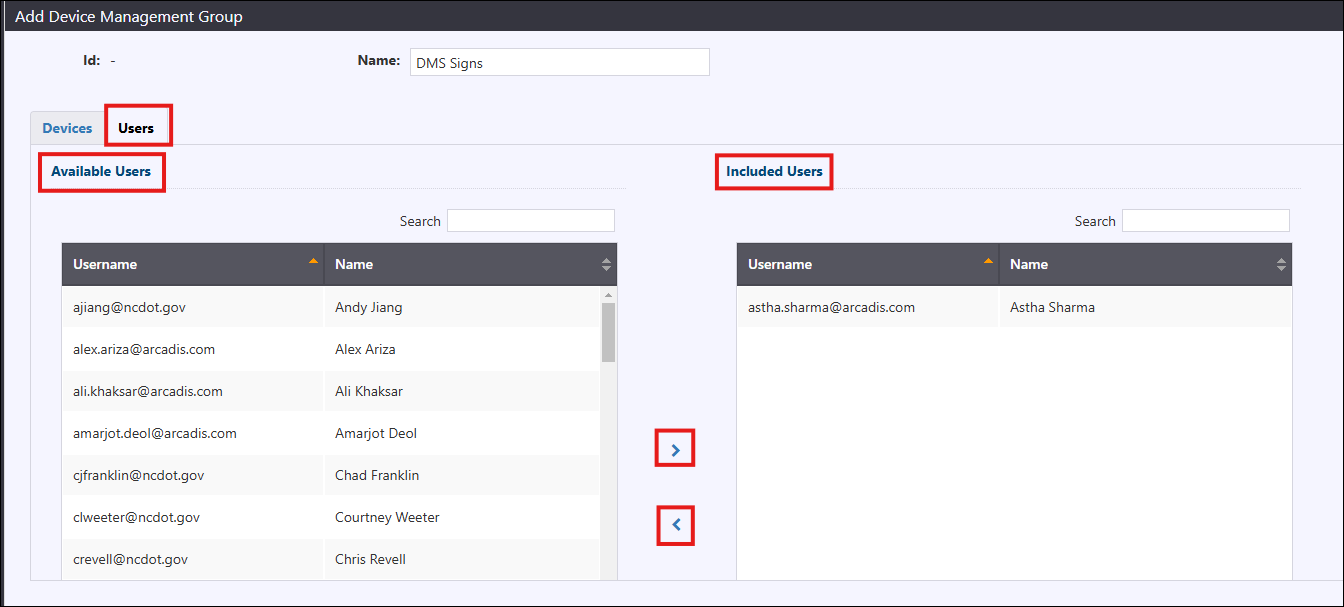
:::note
Make sure associated user has selected group under User Configuration.
:::
Only authorized user will be able to access the devices assigned in Device Management Configuration and rest of the devices will be restricted.
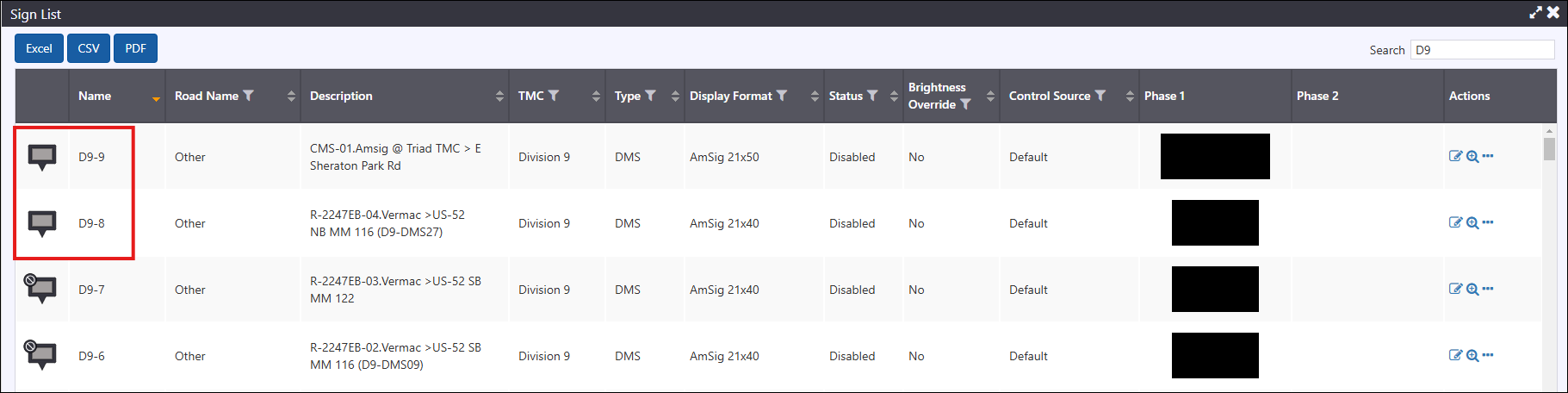
Restricted devices will have restricted icon on the devices such as ,